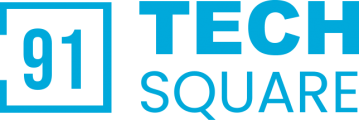Mastering Laravel Eloquent ORM: Easy Guide for Beginners
Introduction
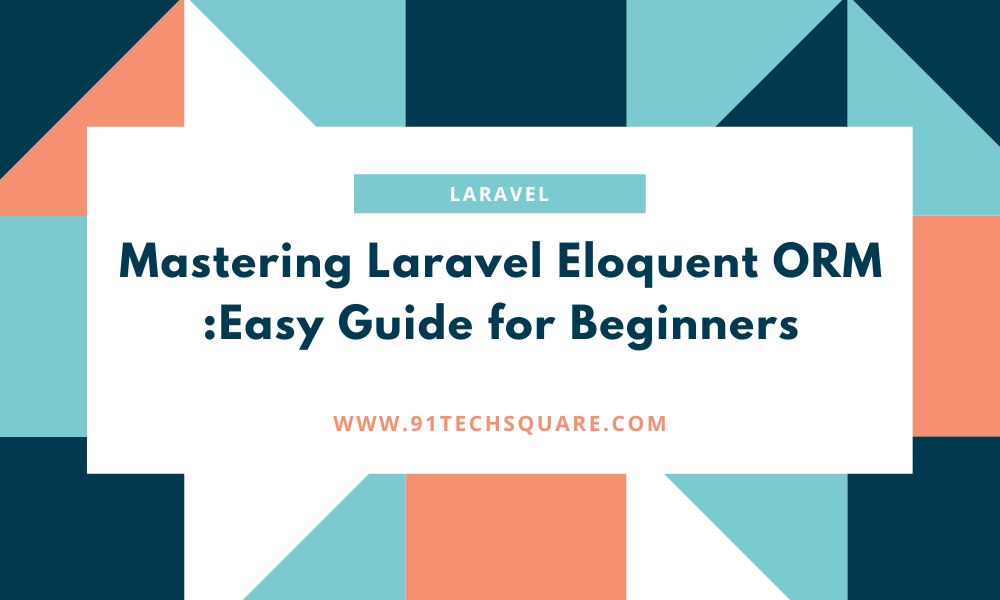
Laravel, one of the most popular PHP frameworks, is known for its elegant syntax and robust features. At the heart of Laravel is Eloquent, an ORM (Object-Relational Mapping) that makes database interaction a breeze. If you’re new to Laravel or Eloquent, this guide will help you understand the basics and start mastering Eloquent in no time.
What is Eloquent ORM?
Eloquent is Laravel’s built-in ORM that provides a simple and intuitive way to interact with your database. It allows you to work with your database as if it were a collection of objects, making it easier to write, read, and maintain database-related code.
Why Use Eloquent?
- Simplicity: Eloquent abstracts the complexity of SQL queries, allowing you to interact with your database using PHP syntax.
- Efficiency: Eloquent is optimized for performance, making your application faster and more responsive.
- Scalability: Eloquent’s query builder allows you to build complex queries with ease, making it suitable for both small and large applications.
Getting Started with Eloquent
Before you can start using Eloquent, you need to set up a Laravel project. Follow these steps:
1. Install Laravel:
composer create-project --prefer-dist laravel/laravel blogThis command installs a new Laravel project named “blog.”
2. Configure Your Database:
Open the .env file in your project and configure the database settings:
DB_CONNECTION=mysql DB_HOST=127.0.0.1 DB_PORT=3306 DB_DATABASE=your_database DB_USERNAME=your_username DB_PASSWORD=your_password
3. Create a Model:
Eloquent models represent tables in your database. You can create a model using the Artisan command:
php artisan make:model Post
This command creates a Post model in the app/Models directory.
4. Migrate Your Database:
Laravel migrations allow you to define your database schema using PHP code. To create a migration, run:
php artisan make:migration create_posts_table
Define your table structure in the migration file, then run:
php artisan migrate
Basic CRUD Operations with Eloquent
Eloquent makes it easy to perform CRUD (Create, Read, Update, Delete) operations. Let’s explore these operations with the Post model.
1. Create a New Record:
$post = new Post; $post->title = 'First Post'; $post->content = 'This is the content of the first post.'; $post->save();
This code creates a new Post record in the database.
2. Read Records:
You can retrieve records using various methods:
- Retrieve All Records:
$posts = Post::all();
- Find a Record by ID:
$post = Post::find(1);
- Query with Conditions:
$posts = Post::where('title', 'First Post')->get();3. Update a Record:
$post = Post::find(1); $post->title = 'Updated Title'; $post->save();
This updates the title of the Post with ID 1.
4. Delete a Record:
$post = Post::find(1); $post->delete();
This deletes the Post with ID 1 from the database.
Eloquent Relationships
Eloquent makes managing relationships between database tables simple. Here’s a brief overview of the types of relationships:
1. One-to-One:
Example: A User has one Profile.
public function profile()
{
return $this->hasOne(Profile::class);
}2. One-to-Many:
Example: A Post has many Comments.
public function comments()
{
return $this->hasMany(Comment::class);
}3. Many-to-Many:
Example: A User has many Roles.
public function roles()
{
return $this->belongsToMany(Role::class);
}Advanced Eloquent Features
Once you’re comfortable with the basics, explore these advanced features:
- Eager Loading: Improve query performance by loading related models ahead of time.
$posts = Post::with('comments')->get();- Mutators and Accessors: Modify attributes before saving or retrieving them from the database.
public function getTitleAttribute($value)
{
return ucfirst($value);
}- Scopes: Define common query logic within your model.
public function scopePublished($query)
{
return $query->where('is_published', true);
}Conclusion
Mastering Eloquent ORM is crucial for becoming a proficient Laravel developer. This guide provides a solid foundation for beginners, covering the essentials of Eloquent. As you continue to explore and build with Laravel, you’ll discover even more powerful features that make Eloquent an indispensable tool in your development toolkit.
If you want to learn Laravel then visit Laravel leaning